Customising Packages using the pyPreservica Python SDK
22 Jan 2023In the previous article we looked at how to create packages using package creation functions available in the pyPreservica API.
simple_asset_packagecomplex_asset_packagegeneric_asset_package
Each of these functions can be used to create packages of varying complexity and structure.
These functions provide sensible default values for the submission, but all the defaults can be overwitten.
Identifiers
Preservica Assets can contain multiple 3rd party external identifiers. Identifiers are key value pairs, the key is the identifier name or type. Identifier values do not have to be unique.
The following shows a Preservica Asset with some common identifiers.
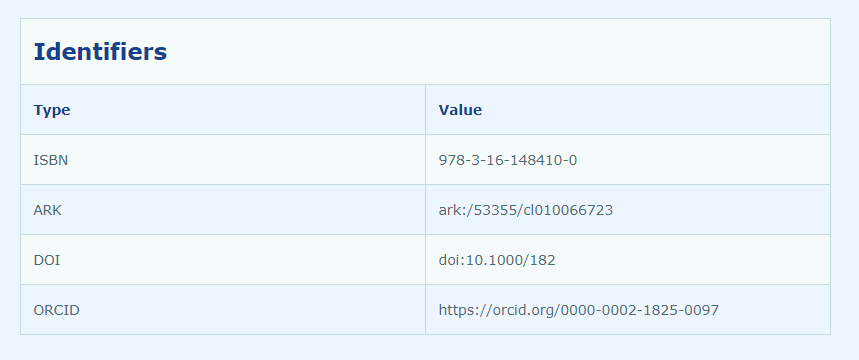
We can add identifiers to submission packages by creating a Python dictionary of identifier keys and values and passing it to one of the package creation methods.
For example to add two identifiers to our Asset we would create a dictionary object with two items.
identifiers = {"DOI": "doi:10.1038/nphys1170", "ISBN": "978-3-16-148410-0"}
We set the value on the option Identifier argument:
from pyPreservica import *
client = UploadAPI()
folder = "9fd239eb-19a3-4a46-9495-40fd9a5d8f93"
identifiers = {"DOI": "doi:10.1038/nphys1170", "ISBN": "978-3-16-148410-0"}
package = simple_asset_package("my-image.tiff", parent_folder=folder, Identifiers=identifiers)
client.upload_zip_package(package)
Descriptive Metadata
Descriptive metadata is added to the package in a similar way to the 3rd party identifiers, you create a python dictionary object and populate the dictonary key with the descriptive metadata schema namespace and the value of the dictionary object is a path to the xml document you would like to use.
metadata = {"http://www.openarchives.org/OAI/2.0/oai_dc/": "./metadata/dc.xml"}
You can use any metadata which is a well formed XML document. The dictionary object can contain as many XML documents as you need.
from pyPreservica import *
client = UploadAPI()
folder = "9fd239eb-19a3-4a46-9495-40fd9a5d8f93"
metadata = {"http://www.openarchives.org/OAI/2.0/oai_dc/": "./metadata/dc.xml"}
package = simple_asset_package("my-image.tiff", parent_folder=folder, Asset_Metadata=metadata)
client.upload_zip_package(package)
Fixity
By default the simple_asset_package() and complex_asset_package() routines will create packages which contain SHA1 fixity values for each file.
You can override this default behaviour through the use of a callback which generates the required fixity on demand. The pyPreservica library provides default callbacks for SHA-1, SHA256 & SHA512
For example if you want to use SHA256 as your fixity algorithm on the preservation files use:
from pyPreservica import *
client = UploadAPI()
folder = "9fd239eb-19a3-4a46-9495-40fd9a5d8f93"
package = simple_asset_package("my-image.tiff", parent_folder=folder, Preservation_files_fixity_callback=Sha256FixityCallBack())
client.upload_zip_package(package)
You can even choose to have different fixity algorithms for the preservaton files and the access files
from pyPreservica import *
client = UploadAPI()
folder = "9fd239eb-19a3-4a46-9495-40fd9a5d8f93"
package = simple_asset_package("my-image.tiff", "my-image.jpg", parent_folder=folder, Preservation_files_fixity_callback=Sha512FixityCallBack(), Access_files_fixity_callback=Sha256FixityCallBack())
client.upload_zip_package(package)
If you want to re-use existing externally generated fixity values for performance or integrity reasons then you can create a custom callback. The callback takes the filename and the path of the file which should have its fixity measured and should return a tuple containing the algorithm name and fixity value.
For example if your fixity sha256 values are stored in a spreadsheet (csv) alongside the file name you may want something similar to:
class CSVFixityCallback:
def __init__(self, csv_file):
self.csv_file = csv_file
def __call__(self, filename, full_path):
with open(self.csv_file, mode='r', encoding='utf-8-sig') as csv_file:
csv_reader = csv.DictReader(csv_file, delimiter=',')
for row in csv_reader:
if row['filename'] == filename
fixity_value = row['sha256']
return "SHA256", fixity_value.lower()
from pyPreservica import *
client = UploadAPI()
folder = "9fd239eb-19a3-4a46-9495-40fd9a5d8f93"
package = simple_asset_package("my-image.tiff", parent_folder=folder, Preservation_files_fixity_callback=CSVFixityCallback("./fixity.csv"))
client.upload_zip_package(package)